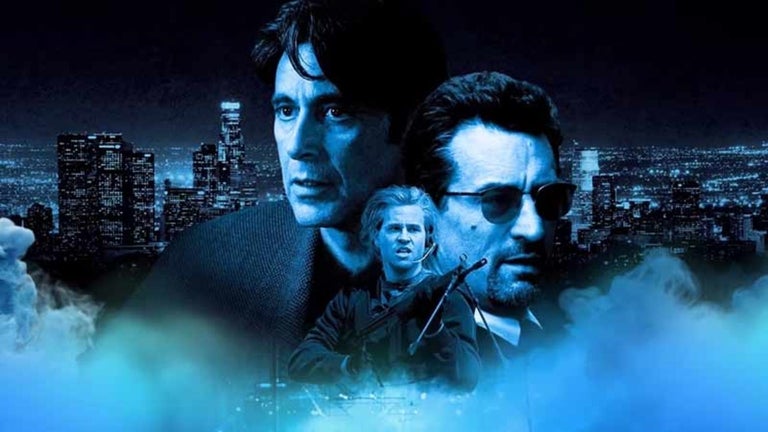Copy Text with URL
Copy Text with URL is a free Chrome add-on developed by jojonki. As the name suggests, this add-on allows users to easily copy the current selected text and the current URL. Whether you want to share a specific quote or save a webpage link, this add-on provides a convenient way to copy both the selected text and the URL simultaneously.
The add-on offers two copy modes: plain copy mode and markdown copy mode. In plain copy mode, you can trigger the action by either clicking the extension icon or pressing "Ctrl+Shift+C". The copied text and URL are displayed in the following format:
selected_text
In markdown copy mode, you can trigger the action by pressing "Ctrl+Shift+M". The copied text and URL are displayed in the following format:
Additionally, users have the option to customize the shortcuts in the extension page to suit their preferences. It's worth noting that some shortcuts may not work in certain environments, so users are encouraged to try different options.
Copy Text with URL is a publicly available extension and can be found on GitHub at the following link: